How to use GTA VC cheats codes on Android?
HOW TO USE CHEAT CODES IN GTA VICE CITY ON ANDROID?
Today, i am having a holiday of my school so lets learn how to use cheat codes in GTA VICE CITY
GTA Vice city is a game in which if we dont use cheat codes it waste of time 😂 😛
and some users do not knew that we can use cheat codes in our android devices too.
and some users do not knew that we can use cheat codes in our android devices too.
REQUIREMENT:-
1. A working GTA vice city
2. Game keyboard
3. Little brain
1. A working GTA vice city
2. Game keyboard
3. Little brain
Procedure:-
1. Download Vice City cheater apk from here - Download
2. Install it and open it
3. Click on first step and tick Game keyboard
4. After tick up game keyboard,come back to game keyboard app and click on 2nd step and select Game keyboard
5. Now a icon of cheat will appear on screen
6. Open GTA vice city
7. Click on cheats
8. Click on keyboard option
9. DONE! Now keyboard will appear with preinstalled cheats.
Video is given below for the same procedure.
Follow me on Instagram - @diplomatic_harsh


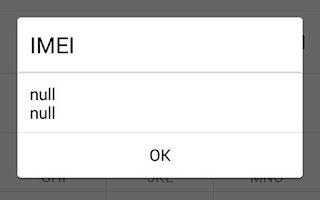
Comments
Post a Comment