How to fix Hard or Soft bricked device?
- Get link
- X
- Other Apps
By
Harsh
Hi guys , finally i came up with solution to revive your Android one device from dead . ( yeah u have heard me right )
Please read this tutorial fully don't skip anything in between and have patience .
My phone : Micromax AQ4501
What you need ?
* MTK device drivers https://drive.google.com/open?id=0Bw...TduWkpLVjhTR1k
* SP flash tool latest ( v5.1604 recommended)
* Stock Rom for your Device ( I've used Micromax_AQ4501_V9_29.08.14 from XDA Firmware )
This tutorial is only for Hard Bricked Devices .
Want to know whether your phone is hard bricked ? Answer this following questions ...
1 . Your Phone doesn't turn on . (Even charging symbol won't be shown).
2 . No matter how many times you flash it , it won't work .
One last thing :
Your phone must be detected in computer , atleast connecting sound . If not your Motherboard is dead ( I'm sorry , i can't help you in this
Firstly install required drivers for phone ,
Your Phone requires two drivers , Preloader driver and VCOM driver ( most of you already have it if not i've provided the link above
DON'T CONNECT YOUR PHONE ( ! IMPORTANT)
STEP : 1 -- Open your SP Flash tools , goto options , then select download , Tick two checksum ( USB and Storage ) .
STEP : 2 -- Now select your location of Scatter file ( available in Stock ROM folder ) .
STEP : 3 -- Goto Format menu and select Auto format flash and press start .
STEP : 4 -- Now connect your phone (press volume down button and connect with battery). If you installed drivers connectly , then sp tools will detect your phone and it will format it .
STEP : 5 -- Disconnect your phone . select " Download only " Option . Press Download and again connect your phone without battery.
STEP : 6 -- Patience , it will finish and Display " OK " with Green box .
Voila ! I've have just revived your phone ! . Your 90% done . Once u turn it on ,
If my solution works for you , say thanks in comment below it means alot to me hearing from you
Further queries ? Feel free to ask i'll help you whenever i can .
Known Problems and Solution .
Check Sum Error : It means your firmware has some errors . Try with other stock firmware for your device.
If you are getting errors , after flashing try holding VOLUME DOWN throughout the download process till green box appears.
One thing turn off internet while doing driver installation because your windows will update the driver and it cause your phone not being detected by SP tools.
To remove old driver . Goto Device Manager and Connect your phone in META . Preload Device will be displayed . Quickly right click on it uninstall.
Please read this tutorial fully don't skip anything in between and have patience .
My phone : Micromax AQ4501
What you need ?
* MTK device drivers https://drive.google.com/open?id=0Bw...TduWkpLVjhTR1k
* SP flash tool latest ( v5.1604 recommended)
* Stock Rom for your Device ( I've used Micromax_AQ4501_V9_29.08.14 from XDA Firmware )
This tutorial is only for Hard Bricked Devices .
Want to know whether your phone is hard bricked ? Answer this following questions ...
1 . Your Phone doesn't turn on . (Even charging symbol won't be shown).
2 . No matter how many times you flash it , it won't work .
One last thing :
Your phone must be detected in computer , atleast connecting sound . If not your Motherboard is dead ( I'm sorry , i can't help you in this

Firstly install required drivers for phone ,
Your Phone requires two drivers , Preloader driver and VCOM driver ( most of you already have it if not i've provided the link above

DON'T CONNECT YOUR PHONE ( ! IMPORTANT)
STEP : 1 -- Open your SP Flash tools , goto options , then select download , Tick two checksum ( USB and Storage ) .
STEP : 2 -- Now select your location of Scatter file ( available in Stock ROM folder ) .
STEP : 3 -- Goto Format menu and select Auto format flash and press start .
STEP : 4 -- Now connect your phone (press volume down button and connect with battery). If you installed drivers connectly , then sp tools will detect your phone and it will format it .
STEP : 5 -- Disconnect your phone . select " Download only " Option . Press Download and again connect your phone without battery.
STEP : 6 -- Patience , it will finish and Display " OK " with Green box .
Voila ! I've have just revived your phone ! . Your 90% done . Once u turn it on ,
If my solution works for you , say thanks in comment below it means alot to me hearing from you
Further queries ? Feel free to ask i'll help you whenever i can .
Known Problems and Solution .
Check Sum Error : It means your firmware has some errors . Try with other stock firmware for your device.
If you are getting errors , after flashing try holding VOLUME DOWN throughout the download process till green box appears.
One thing turn off internet while doing driver installation because your windows will update the driver and it cause your phone not being detected by SP tools.
To remove old driver . Goto Device Manager and Connect your phone in META . Preload Device will be displayed . Quickly right click on it uninstall.



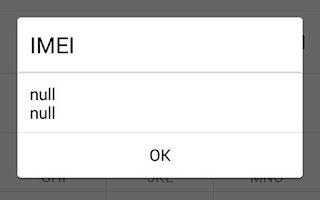
Comments
Post a Comment