How to fix INVALID IMEI and UNKNOWN BASEBAND
How to fix IMEI and baseband error
NOTE-THE METHOD I AM GOING TO TELL YOU TODAY IS THE BEST(ULTIMATE) METHOD. THIS METHOD WILL FIX YOUR PROBLEM 100%
Steps to fix both the errors:
Download ROM toolbox lite app from Playstore
Now we have to create a new IMEI file, in order to do that Download IMEI.zip then unzip the content of the folder ('imei.exe') to a folder on your desktop
In command prompt window, navigate to the imei.exe containing folder you just created on your PC/LAPTOP
Best method is to open the imei.exe containing folder > Hold down Shift > Right-click on an empty space > Select "Open Command Window here"
When you're inside the imei folder in command prompt, type
imei.exe <15digit_IMEI_1> <15digit_IMEI_2>
eg
Code:
imei.exe 123456781241111 123456712311124
Press Enter
If both IMEIs you gave are of the correct format, a file named MP0B_000_NEW will be created. Rename it MP0B_001.
Now you can send it to the sd card of your phone
Open ROM toolbox lite then go to root explorer
In root explorer, delete the existing MP0B_001 file (located @ device/data/nvram/md/NVRAM/NVD_IMEI) and replace with the one you just created
Long press the new MP0B_001, go to permissions and tick all 9 boxes at the top then select ok (don't tick special permissions)
Restart your device
Your SIMs will now be detected, IMEI reflect and Baseband version change from unknown to what it should be.
Note that getting this done might not be this direct due to different scenarios but replacing the MP0B_001 file is the ultimate goal in order to fix the issue.
Download IMEI zip file from here-IMEI.exe
Note-There are various other software to restore IMEI ,but the method explained above is the best and universal method
ALTERNATE APPS(worked for me)
CHAMELOPHONE (ANDROID APP)
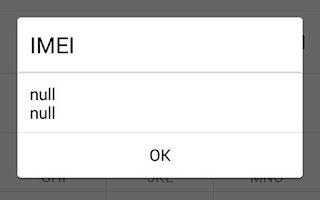


Comments
Post a Comment