How to fix INVALID IMEI and UNKNOWN BASEBAND
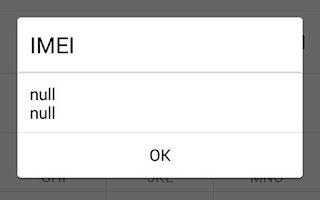
How to fix IMEI and baseband error NOTE-THE METHOD I AM GOING TO TELL YOU TODAY IS THE BEST(ULTIMATE) METHOD. THIS METHOD WILL FIX YOUR PROBLEM 100% Steps to fix both the errors: Download ROM toolbox lite app from Playstore Now we have to create a new IMEI file, in order to do that Download IMEI.zip then unzip the content of the folder ('imei.exe') to a folder on your desktop In command prompt window, navigate to the imei.exe containing folder you just created on your PC/LAPTOP Best method is to open the imei.exe containing folder > Hold down Shift > Right-click on an empty space > Select "Open Command Window here" When you're inside the imei folder in command prompt, type imei.exe <15digit_IMEI_1> <15digit_IMEI_2> eg Code: imei.exe 123456781241111 123456712311124 Press Enter If both IMEIs you gave are of the correct format, a file named MP0B_000_NEW will be created. Rename it MP0B_0...


