Nougat Porting Guide For MTK 6592 KK Kernel (3.4.67)
Nougat ROM Porting Guide For MTK 6592 KK Kernel V3.4.67
Simply follow it and port Nougat ROMs for your device. It's the tested guide.
So let's start :-
==================================================
First extract your Port rom then follow below instruction :
==================================================
In META-INF Folder
Go inside folder then go to com>google>android>updater-script and then edit mount points of "system" and "data". Mount points like this "mmcblk0p6" this is my device mount point of "system" and "mmcblk0p8" this is mount point of "data" you have to replace these mount points with your device mount points (install disk info app and yo can see the mount points of your device there).
===================================================
In the system folder
Go inside system folder then go to etc folder
Then copy and replace these files from your STOCK ROM to PORT ROM :
bluetooth (whole folder)
firmware (whole folder)
wifi (whole folder)spn-conf
apns-conf
In lib folder :-
Go inside lib folder
Then copy and replace these files from your STOCK ROM to PORT CUSTOM ROM :
- libcamdrv
- libcameracustom
- libdpframework
- libfeatureio
- libaudio.primary.default
- libcam.camadapter
- libcam.exif
- libcam.paramsmgr
- libcamalgo
- libimageio
- libimageio_plat_drv
- libMali
- Inside hw folder :-
- hwcomposer.mt6592
- ==========================================
In Boot img :-
Replace from STOCK ROM to PORT ROM :
Replace from STOCK ROM to PORT ROM :
zImage
Camlines(in init.6592.rc in Camera Section)
===============================================================
===============================================================
Now repack your extracted zip and flash it via custom recovery (TWRP suggested)
And Enjoy new Roms for your device
Happy porting !!!
===================================================
For Bugs Fixing :
1. If you face no sound issue then flash this patch NoSoundFix
(if still no sound then replace "libaudio.primary.default" from stock rom to custom)
2. If you face scratches like screen then replace "gralloc.mt6592" from your stock rom to custom ROM.
Credits - YASHPAL JOSHI(P55NOVO.BLOGSPOT.COM)



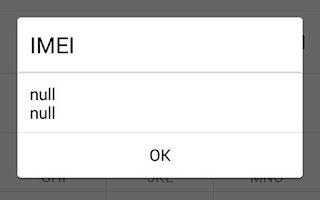
Comments
Post a Comment