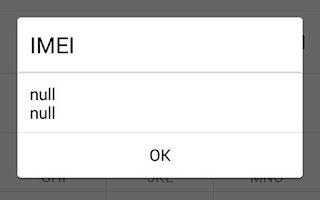Google Fuchsia. This is the future of smartphones.

Google Fuchsia release date, news and rumors We were expecting to see Google announce Google Fuchsia, or Google Andromeda – a fusion of its Chrome and Android operating systems (OS) – back in October 2017. That announcement never happened. What form will Google Fuchsia take, though? Well, while the Google Pixelbook and some of the other best Chromebooks are able to run Android apps through the Google Play Store, and even an early version of Fuchsia itself, we think the finished product – if it ever gets finished – may end up being the penultimate Google OS across all different kinds of devices. Basically, we don’t know what Google Fuchsia will ultimately be. Google Fuchsia is both thin on the ground and arcane. However, we do know that Google Fuchsia centers on the idea of being able to do whatever you want on whatever device you have handy. We can see this approach in some recent moves by Google – like bringing Android Messages...