How to install Fortnite on android
If you are the one, who is looking to download the very famous game called Fortnite Battle Royale on your android device, then you are at the right place. Today in this article I will let you know, How to install Fortnite game on Android in very simple steps. Before getting into the steps to install Fortnite Battle Royale. I want to let you know that the game is in beta stage so all the devices doesn't support it. Check down the list of supported devices given below :) .
Samsung: Galaxy S7 / S7 Edge, S8 / S8+, S9 / S9+, Note 8, Note 9, Tab S3, Tab S4
Google: Pixel / Pixel XL, Pixel 2 / Pixel 2 XL,
Asus: ROG Phone, Zenfone 4 Pro, 5Z, V
Essential: PH-1
Huawei: Honor 10, Honor Play, Mate 10 / Pro, Mate RS, Nova 3, P20 / Pro, V10
LG: G5, G6, G7 ThinQ, V20, V30 / V30+
Nokia: 8
OnePlus: 5 / 5T, 6
Razer: Phone
Xiaomi: Blackshark, Mi 5 / 5S / 5S Plus, 6 / 6 Plus, Mi 8 / 8 Explorer / 8SE, Mi Mix, Mi Mix 2, Mi Mix 2S, Mi Note 2 ZTE:
Axon: 7 / 7s, Axon M, Nubia / Z17 / Z17s, Nubia Z11. (Source)
How to install Fortnite on android (Compatible device)
Now, if you are using any of the device mentioned above, you can follow these simple steps to install Fortnite Battle Royale game on android. I will recommend you to follow these steps on your mobile phone.
- Go to this link, and tap on Sign Up for Email invite then create an account, and if you have an account associated with this website. Use your old account.
- After creating an account, tap on the yellow options button on the top right corner of the screen, and choose to Get Fortnite option
- Now, Register for the invitation of Fortnite Installer. The website will send you an invitation email within 2-3 minutes. or you can directly click here, it will redirect you to the Download page of Fortnite installer application.
- Now you will get to see an option of Download. Tap on download, and install the Fortnite Installer application.
- Now, Open Fortnite Installer and simply tap on Install button. It will download the Fortnite game directly from the server to your phone.
- After that, simply install Fortnite battle royale game, and enjoy.
How to install Fortnite on android (Any device)
Now, if you are getting an error after installing and following all the process mentioned above, it is because this game is following some safety net, and also looks for ADB being enabled. So, in a way to run Fortnite battle royale, you have to pass the safety net and disable ADB. This is a modded and experimental APK with the Safety Net test skipped – this may mean your account gets banned so be careful! So use any of the throwaway accounts. [You may get a popup after opening the game that says "GPU NOT SUPPORTED" that means you can't play this game as Epic games have embedded list of supported GPU's in the APK file and our developers were not able to extract and repack the list that's why the game won't run.]
NOTE – THIS IS A REQUIREMENT OF MODDING APKS – IT MAY BE VISIBLE TO EPIC. I AM NOT RESPONSIBLE FOR ACCOUNT BANS OR KICKS FROM THE GAME. YOU ARE RECOMMENDED TO USE A BACKUP OR THROWAWAY ACCOUNT IF YOU DO NOT WANT TO RISK YOUR ACCOUNT.



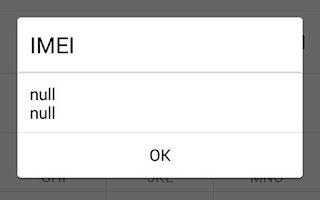
Comments
Post a Comment