Best replacement for stock apps.
The Best Replacements for Stock Android Apps
If you don't like the apps that came with your phone, just change them.
Gmail/Email: CloudMagic
Until recently, I probably would have said Mailbox offered the best overall email alternative on Android, but now Dropbox is shutting down the app. Luckily, there's also CloudMagic. It's been a moderately popular app for a few years, but doesn't seem to get much attention.
It supports instant push notifications and threaded messages for all types of email including Gmail, Yahoo, Outlook, Exchange, and more. For Gmail users, it has full tagging/folder support. If you use multiple email services, there's also a unified inbox mode. The swipe actions make it easy to manage a large volume of email too. With modules for apps like Todoist, Evernote, and OneNote, you can actually get work done from inside CloudMagic.
All that and it's a free app! Next up, search and camera replacements.
Search: DuckDuckGo
I'm of the opinion that Google's mobile search product is the best out there, but not everyone likes giving all their data to Google. I might not share that worry, but I think it's probably the biggest reason people would want to use something other than the Google app. In that case, DuckDuckGo is probably the best replacement.
This app plugs into the DuckDuckGo web service for searches and news stories. They don't collect or share your data with anyone, so the things you search for won't show up again as ads or in other products. Likewise, the news stories are of general interest, not tailored to your personal search habits.
Search results seem passable to me, and DuckDuckGo supports advanced queries using !bang commands to search specific sites. There's even a built-in browser. The DuckDuckGo app has a modern material UI and a handy home screen widget. This is a free app.
Camera: Manual Camera
For most phones, you're probably going to want to stick with the stock camera. It will have integration with the hardware that third-party apps don't. The exception is if your phone has the camera2 API. Devices like the Nexus phones and LG G4 have this feature, allowing apps to plug directly into the sensor and take RAW format images. You need an app to do that, though, and Manual Camera is the best one.
It's easy to make camera UIs complicated with all the features displayed on the screen at once. Manual Camera seems to strike a good balance of having things easily accessible, but not too cluttered. It uses the dial interaction method from physical cameras, which is maybe a little skeuomorphic for my taste, but it makes sense in this context.
Manual Camera supports a huge number of features, but not all phones have all the necessary software hooks. Best case, you'll have things like exposure control. manual ISO, RAW files, manual focus, and shutter speed. It costs $2.99, but it's worth it if you need a more powerful camera app.
Music: Shuttle+ Music Player
Google still doesn't have an API for Play Music, so if you've got your tunes in Google's cloud, it's best to stick with the stock app. If you don't use that feature, take a look at Shuttle+ as an alternative to the app that came with your phones. This is an extremely full-featured music app that has smart material design aesthetics too.
The developer of Shuttle+ has done a good job of keeping up with Google. As new elements are added to the material guidelines, they're implemented in Shuttle+. You've got customizable status/action bar colors, quick scroll, and plenty of pretty animations. On the more functional side, there's a 6-band EQ, album art downloading, id3 tag editing, and more.
Chromecast users will also find that Shuttle+ can stream music to the Chromecast, which works well with the built-in sleep timer. You can give the basic features a shot in the free version of the app, but he paid one is only $1.49.
Gallery: Focus
The gallery is probably one of the apps I open most often, but a lot of the gallery apps that ship with phones are kind of awful. I used the swear by QuickPic, but a recent change in ownership has led to it being crammed full of junk. Now my preferred alternative is Focus.
Focus is a straightforward gallery experience is that's all you want. You open it, it shows you your media folders, and that's it. The design of Focus is much more attractive than most other apps, and it's entirely consistent with the material guidelines. Focus also has a full tagging system to make it easier to find important photos. Want to hide some photos? Just add them to the vault and secure with a password or fingerprint (Android 6.0 only).
You can try the basic features for free, then upgrade to the full version for about $3.
Browser: Firefox
Most OEMs have abandoned their custom AOSP browsers and simply bundle Chrome instead. Chrome is fine, but it definitely has some quirks. A lot of the alternatives are based on Chromium or AOSP, but Firefox is still its own thing. It's gotten pretty good in the last few years too.
If you use Firefox on the desktop, this is really a no-brainer. Firefox for Android plugs into your open tabs, history, and bookmarks. Like Chrome, Firefox has a private browsing mode and tab casting support. I'd also venture that some of Firefox's design ideas are better than Chrome. The visual tab switcher, for example. It's not as in-line with Android's material guidelines, but it's an attractive app.
Firefox also has add-on support on Android, which Chrome does not. You can install things like an ad-blocker, password managers, and so on. There's also a beta channel of Firefox you can join if you want the latest features first. Either way, it's completely free.
Messaging: Textra SMS
This is a tricky area because there's no support for third-party Hangouts apps. So if you're looking for a data-only messaging service, it'll have to be one that your friends use. Maybe that's Facebook or Whatsapp, but you won't have a lot of choice in the matter. You do at least get to pick and choose when it comes to SMS.
For an SMS app, I think Textra is the best out there right now. The app itself has swipe actions and a slick material style. When you get a message while doing something else, Textra offers a quick reply option. There's also robust support for Android Wear in the form of stacked notifications and voice replies.
If you're using an older phone and are feeling paranoid about Stage Fright, Textra even has built-in protection for the media handler. It's free to try with a $2.89 in-app purchase to upgrade to the full version.
Maps/Navigation: Here Maps
Google Maps has always been the default mapping app on phones, with only a few exceptions back in the early days of Android. It's just always been a great overall experience. However, there's still space for a different app to offer new features. Here Maps is where I'd go for mapping and navigation if Google Maps isn't doing it for you. It has the best mix of features and ease of use, and it's free.
It has accurate mapping data for over 100 countries and does real-time traffic assessment like Google Maps. The navigation feature has worked well for me, and it works offline. Google added that capability recently, but it's more limited than Here Maps. Here can also save larger chunks of mapping data offline than Google can.
In addition to standard driving turn-by-turn, you also get public transit directions in more than 1000 cities and walking directions pretty much everywhere. It's a very robust app for not costing a thing.












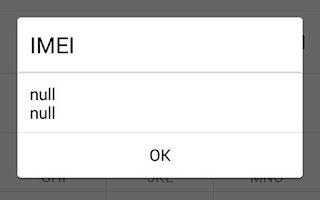
Comments
Post a Comment