Top 5 launchers of 2017 for Android.
Top 5 android launchers:
1. NOVA launcher
The highly customizable, performance driven, home screen
Accept no substitutes! Nova Launcher is the top launcher for modern Android, embracing full Material Design throughout.
Nova Launcher replaces your home screen with one you control and can customize. Change icons, layouts, animations and more.
• Icon Themes - Find thousands of icon themes for Nova Launcher on the Play Store
• Subgrid positioning - Much greater control than standard launchers, Nova Launcher allows you to snap icons or widgets half way through the desktop grid cells
• Color controls - for labels, folders, unread badges, drawer tabs and backgrounds
• Customize App Drawer - Custom tabs, Vertical or Horizontal scrolling, Custom effects
• Improved Widget Drawer - Widgets grouped by app makes it much faster to use
• Infinite scroll - Never far from your favorite page, loop through the desktop or drawer continuously
• Backup/Restore - Sophisticated backup/restore system allowing you to backup your desktop layout and launcher settings
• Scrollable Dock - Create multiple docks and scroll between them
• Widgets in dock - Place any widget in your dock, such as a 4x1 music player widget
• Import Layout - No need to rebuild your desktop from scratch, Nova Launcher can import from most popular launchers. Including the one that came with your phone.
• Fast - Nova Launcher is highly optimized to do it's work quickly and quietly, keeping the animations smooth and letting you use your phone as fast as you can move your fingers.
You can download nova launcher from here - https://nova-launcher.en.uptodown.com/android/download
Google play: https://play.google.com/store/apps/details?id=com.teslacoilsw.launcher
2. lawnchair launcher
Lawnchair, bringing Pixel Features to the masses. An open-source project developed by volunteers, Lawnchair has quickly become the de-facto choice for Android enthusiasts everywhere. New features are being added regularly... with the promise that Lawnchair will always be FREE and open-source.
Download now, and become a part of the Android homescreen REVOLUTION that is Lawnchair!
Features:
• Google Now integration (Requires the Lawnfeed add-on app)
• Android Oreo shortcuts and notification dots
• Icon Pack support
• Variable Icon Size
• Custom Grid Size
• Dock Customization
• Adaptive Icons (For Nougat & above)
• BLUUUUUR (Optional Blurry UI for pretty much everything)
• And much more!
Download lawnchair launcher apk from here : drive.google.com/nova
Google Play link :https://play.google.com/store/apps/details?id=ch.deletescape.lawnchair.plah
3. Apus launcher
APUS Launcher, one of the best android launcher for 2017, provides stylish & beautiful themes, wallpapers and efficient boost.
APUS Launcher wish you Merry Christmas! All kinds of Christmas themes and wallpapers are ready for you, which will give you a stylish festival experience!
APUS System, beyond an Android Launcher. Make Your Phone Special.
APUS Launcher— fast, smart, small, stylish, protect privacy & personalized
Christmas themes, Stylish themes, boost, battery saver, hide apps, APUS Search, APUS Know and APUS Discovery provide you a new personalized mobile operating experience.
Download apus laumcher from here: drive.google.com/apus
4.PIXEL LAUNCHER
Pixel Launcher is the home screen experience for the Pixel and Pixel XL phones by Google. Personalized information from Google is just a swipe away.
Key features:
• Swipe right from your home screen to see personalized Google cards that bring you news and personalized information, at just the right time.
• Quick access to Google Search on your primary home screen.
• Swipe up on the bottom Favorites row to find your apps from A-Z.
• App Suggestions bring the app you’re looking for to the top of your A-Z list.
• Long-press on apps that support shortcuts to jump right into where you need to go or long-press on the shortcuts to drag them to the home screen.
Download links : Pixel launcher
5.Microsoft launcher
Microsoft launcher is recently launched in india and it is one of the best launcher among the huge variety. This launcher offers you lots of customisations with lots of gestures control.
With Microsoft Launcher (formerly known as Arrow Launcher), you can personalise your Android device to match your style with wallpapers, theme colours, icon packs and more. With a Microsoft account or work/school account, you can access your calendar, documents, and recent activities in your personalised feed. You can even open photos, docs and webpages on your Windows PC to be productive across all your devices.
Download Microsoft launcher from here - Download







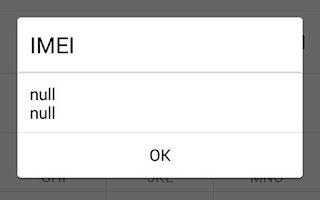
Comments
Post a Comment